 Andy over at MyEastBayAgent recently posted an article on how to use blog aggregators (and in particular bloglines) to keep track of your favorite blogs. I’ve wanted to post something similar for a while, but rather than repeat his good information, I’ll just second his opinion that bloglines is an excellent web application and give some background on how I use it.
Andy over at MyEastBayAgent recently posted an article on how to use blog aggregators (and in particular bloglines) to keep track of your favorite blogs. I’ve wanted to post something similar for a while, but rather than repeat his good information, I’ll just second his opinion that bloglines is an excellent web application and give some background on how I use it.
I’ve tried out a few other blog aggregators, but I keep going back to bloglines because it is simple to use and offers some compelling features. In particular, the web-based nature of the service means that it automatically keeps track of the blogs I’ve read regardless of the computer that I read them on…
Here’s how you can get started with bloglines.
- Register at bloglines
- Subscribe to any and all blogs that you like to read.
- bookmark and then check back in at http://www.bloglines.com/myblogs on a regular basis
Are you looking for some blogs to subscribe to? Please feel free to browse the blogs that I follow. If you like any of them, then while you are browsing that blog on bloglines, you should see a “subscribe” text near the top right of the page. Click on that link and follow the instructions to add that blog to your bloglines’ blogroll.
If you are looking to add my blog, it is as simple as clicking on this button:
However, I’m well aware that not everyone uses bloglines, so here are some easy buttons to add Rain City Guide to many more of the blogs aggregators that you may be using:
By the way, as far as I know, all of these buttons work. However, if you find an issue with any of them, I’d definitely be interested in hearing about it!
And on a side note, I recently had a chat with a friend (who also happens to be a technology evangelist) about the fact that we both had 9 people subscribed to our blogs via Bloglines… We’re both very interested in bumping our numbers up, but it is going to take readers like you to make that happen! 🙂


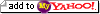





The NewsGator link is broken…you need to replace RSS_URL_HERE with your feed URL. 🙂
Thanks!
I fixed it on the post… I’ll fix it on my sidepanel tonight…
Thanks!
I fixed it on the post… I’ll fix it on my sidepanel tonight…