Well, I’ve had my own blog for a couple weeks now. So far, I am loving Subtext. Comparing Subtext to WordPress is like comparing a Cadillac CTS-V to a BMW M3. The standard is the still the one to beat, although the race is much closer than you might think it should be. Although it doesn’t have the refinement of the BMW, it does have a close working relationship with the Corvette parts bin and has the potential to be a world beater.
However, during that time, I’ve discovered something even cooler than a V-series Cadillac sitting in my blogging garage and that’s the new Microsoft Word 2007. Think of it as the Lexus LS-460 of blogging sedans.
Anyway creating a blog post with pictures is as easy as using Word (and it creates clean HTML markup too). If you don’t believe me, the View Source command is just a mouse click away. That’s OK, I’ll wait…
Now that I have your attention, here’s a guided tour of how I created this blog post with Word 2007. First, you need put your keys in the ignition and start your engines (or just start winword.exe using your favorite command shell). After your hard drive is done doing its 0 – 60 MB sprint, you’ll see an empty document window.
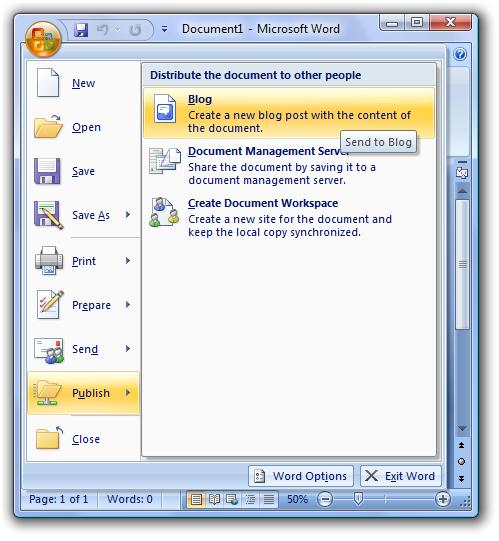
Now you need to click on the “pearl” (aka the Office button), and select Publish – Blog from the menu. Now that you’ve created an empty blog post document, you need to configure Word 2007, so it’ll be able to post to your blog. If it’s your first time, Word 2007 will prompt you for a Blog Account, otherwise you’ll to click on the manage accounts button in the ribbon (aka where the toolbar used to be) to add your blog. For my demo, I’ll add my Rain City Guide account settings.
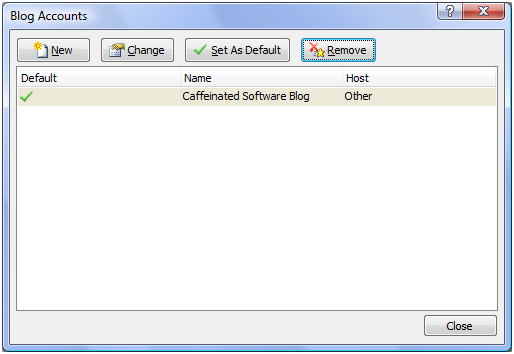
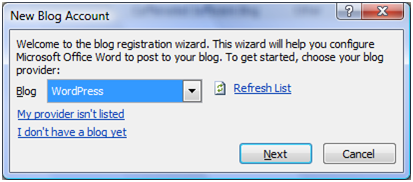
From the Blog Accounts dialog, click New and you’ll then see the New Blog Account dialog. Word 2007 has support for Windows Live Spaces, Blogger, SharePoint, Community Server, TypePad, WordPress, and other blogs that support the Atom or MetaWebLog APIs. Since RCG proudly uses WordPress, I selected that and proceeded to the next dialog. (FYI – Subtext uses MetaWebLog)
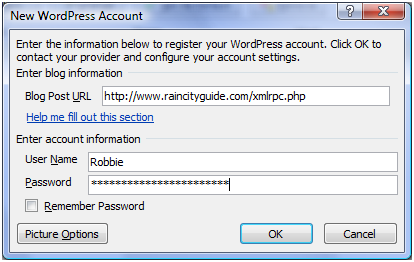
Then on the new WordPress Account dialog, you enter the blog post url and your account info, click OK and your ready to burn some rubber. Since I’m behind on my quota for my blog, I plan on writing a comprehensive review of what Word 2007 can do for your blog on my Caffeinated Blog this weekend.
Anyway, if you’re a blogging enthusiast, I highly recommend you take Word 2007 out for a test drive. I usually don’t impress easily, but Ecto and Blogjet has some formidable competition now.

I want it to be as easy as MS Publisher.
Thank you for sharing. 🙂
Your probably going to be disappointed Ardell. It’s easier than Publisher! 🙂 (Keep in mind I haven’t used Publisher 2007 – so it might be a tie). However, of the complaints I have with new Word, ease of use is not one of them.
I can’t wait! Encompass, our loan operating system, will not be ready for Vista until this summer (just a few months away)…which is probably when I’ll be ready for a new laptop. I love new toys!
Wow! Finally a bonafide reason to upgrade to Office 2007! I’ve never been a Publisher fan – too cumbersome for my tastes.
BTW – If you use Word 2003 or earlier – I totally agree with Dustin and the Real Estate Tomato. Earlier versions of Word produced HTML only a mother could love if she could get past the funky smell and was blind!
However Word 2007 is a completely different animal. It’s like Gum In Your Blog’s Mouth. 😉
Well I don’t know what “gum in your blogs’ mouth” means, but so far I’m loving the Subtext Blog format. I find it very user friendly and a very short learning curve.
Haven’t figured it all out, but so far…so good.
Ardell,
“Gum in your blogs’ mouth” is a play on the tittle of the Real Estate Tomato’s “Microsoft Word Is Like Gum In Your Blog’s Hair” blog post.
Shoot, now Cronin’s gonna know I don’t read his Tomato.
We just recently upgraded to ’07 and thanks for the update. I’m off to try it.
Thanks Jay
ARDELL,
Not true, you do read ‘Tomato’–just not that day!
Wow, great post, thanks for making all of the screenshots. It is pretty impressive that Microsoft makes blog posting so easy.
Hey Robbie,
Great post, thanks for the info. Hmmm…now if I just had Word 2007… Guess I’ll have to put it on my list of desired “goodies”. 🙂
FYI – I finished my 3 part review of Word 2007 on my blog…. If you’re interesting in why you should use Word 2007 for blog posting (instead of merely how you use it for blog posting), I suggest you read Part 1, Part 2, and Part 3 over there.
Ok I need to go read Robbie’s 3 part masterpiece on Word 2007, but my immediate question is “Is it better than Google Docs?” I realized I had “gum in my hair” and made the switch, but I do have access to the new word so I might have to check that out too.
Perhaps I’m strange, but I tend to prefer desktop apps over web equivalents when they do a better job.
I’ve played with Google Docs, and it feels like taking the bus when compared to the luxury sports sedans of Word 2007, Blogjet, Ecto, etc. Regardless, you owe it to yourself to check out the best desktop blog publishing tools available.
Publishing works pretty slick if you have a wordpress.com site and I couldn’t get it to work on a wordpress.org site. Thanks for the info.
Pingback: Slick « Distracted by Something Shiny
Pingback: Not Rocket Science » Blog Archive » Word 2007 actually supports Wordpress