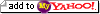I can tell from some of the questions I got from my past post about RSS feeds that I was going over some people’s heads. As the resident geek here at Rain City Guide, I feel it is my responsibility to explain RSS feeds and why they are so cool… So let’s begin with the big picture…
I can tell from some of the questions I got from my past post about RSS feeds that I was going over some people’s heads. As the resident geek here at Rain City Guide, I feel it is my responsibility to explain RSS feeds and why they are so cool… So let’s begin with the big picture…
Who cares about RSS?
Imagine that you could create a newspaper that only included content that you were interested in. Mine definitely would not include tables if yesterday’s stock quotes! But what would it include? My ideal newspaper would be completely personalized to my interests and include this type of information:
- Current world, local, real estate, transportation, and tech news
- Commentary from my favorite writers on world news, local news, real estate, transportation and tech issues
- The latest photos of my friends and family
- A photo and description of every new home that came on the market in Anna’s market area
- Upcoming local events
- Blog articles written by people who are moving to Seattle
But wait! I’ve already got that newspaper and it is delivered (digitally) to one place every day. Even better, it is delivered continuously throughout the day as new articles appear. My newspaper is ALWAYS up-to-date. It includes selected articles from the New York Times, the Seattle Times, the Seattle PI and 4500 other newspapers!. As a matter of fact, I’ve created such an awesome newspaper that I rarely search the web anymore for new content. Just about all the content that I could possible be interested in gets delivered to me! And best of all, this newspaper with articles, commentary, data and photos personalized to my tastes is delivered to me FREE!
How does this work?
Through the magic of RSS.
What is RSS?
RSS stands for Real Simple Syndication. The idea behind RSS is that a website (newspaper, blog, photo site, etc) publishes a text file on their site with a very specific (RSS) format so that other sites can “ping” this one text file to find the latest news, information, photos (or home listings!). The text file is pretty ugly to look at (here is Rain City Guide’s RSS feed), but that is beside the point, because users should never be looking at a raw RSS feed. Instead, users (that means you!) should get a feed reader that will parse all the ugly text and reformat it in a nice, easy-to-read package.
Have a lost you yet?
Stick with me, and I hopefully you’ll start to see what makes RSS feeds so cool (at least in a geeky sort of way!).
 Why go through all the hassle to get a site’s RSS feed when you can just go to the site whenever you’re interested in reading their content?
Why go through all the hassle to get a site’s RSS feed when you can just go to the site whenever you’re interested in reading their content?
The beauty of the RSS feed is that updated information is brought to you! Ever since I’ve started using a feed reader, I find myself searching the web for interesting information a lot less because interesting information is brought to me! To give you an idea of the diversity of feeds available, here are some of the things that are delivered to the inbox of my feed reader every time new information is published:
I mention these items just to give you a picture of the diversity of feeds that are available. In reality, over 100 of my feeds are all from bloggers, but the options for different feeds are massive and growing every day. I’ve really enjoyed being able to read articles and see photos from all of these sources within one place (a feed reader!), which brings me to…
So where do I get one of these feed readers so that I can create my own on-line newspaper?
There are a ton of feed readers available. Some of them are desktop-based and some are web-based. Most of my experience has been on the following three web-based options, so I’m going to limit my opinion to these three, but feel free to search beyond my experience:
I began using MyYahoo years ago, and then a while back (months? years?) they added the ability to add any RSS feed to a user’s MyYahoo page. I took advantage of this and enjoyed it so much that MyYahoo page became extremely cluttered. I clearly needed a better option which is when I turned to Bloglines. Bloglines allows you to categorize your feeds into an unlimited number of folders and it does a great job of keeping track of which articles you’ve already read, making it extremely popular and easy-to-use program. Plus it is 100% web-based so that if you log into the service and read an article on one computer (let’s say at work) then when you log in from home, your home computer will know that you’ve already read that article… Bloglines is a great way to keep up on your favorite news, blogs, etc.
 I’ve also been playing around with Google’s new feed reader called GoogleReader. It’s a great option as well and I really like that it has an “relevance” option that brings the things I’m most likely to be interested in to the top of my list of things to read.
I’ve also been playing around with Google’s new feed reader called GoogleReader. It’s a great option as well and I really like that it has an “relevance” option that brings the things I’m most likely to be interested in to the top of my list of things to read.
What’s next?
My hope is that if you’re new to RSS feeds, then at least you are starting to see that they have a ton of potential. They are everywhere and Scobleizer (over at Microsoft) would even argue that they are essential for new web companies! Feeds are only going to become more popular, so if you want to be a web-savvy individual, it is time to hop on the band wagon and try it out!
And if you’ve made it this far, you’ll start to notice orange RSS “badges” all over the web. These badges are letting you know that you can read this site’s content from your blog reader.
For simplicity’s sake, I’m going to assume you are using GoogleReader… To add Rain City Guide to GoogleReader, here is what you need to do:
- Go to GoogleReader
- In the search box, type is “Rain City Guide” and click “Search for New Content”.
- Where you see “Seattle’s Rain City Real Estate Guide”, click on the Subscribe button. This will add Rain City Guide’s RSS feed to your GoogleReader.
It is that simple to add a feed. In addition, most sites offer an “+ to XYZ” buttons like this one ( ) from Google. There are bunch more feed readers on the market, and I’ve tried to make it as easy as possible to add Rain City Guide, so I’ve added a button for all the ones that I’m aware of on my sidepanel.
) from Google. There are bunch more feed readers on the market, and I’ve tried to make it as easy as possible to add Rain City Guide, so I’ve added a button for all the ones that I’m aware of on my sidepanel.
Also, if you are interested in real estate feeds, feel free to grab the real estate feeds that I follow by downloading this file to your hard-drive and using the “import” feature within GoogleReader to add these feeds. (To do this you will need to (1) click on “Your Subscriptions” and (2) on the pull down menu that says “more actions”, click on “import”. Then (3) just follow the instructions to import the XML file.)
So why all the big fuss about RSS feeds? And what does this have to do with real estate?
I’ve been playing around with some ideas I have for an RSS feed of real estate listings and before I announce anything, I needed to have a post I could turn to where I could say “This is what an RSS feed is and why you should care!” There’s nothing I’m ready to present yet, but if you’re interested in being an alpha-tester, let me know and I’ll pass along a link soon enough!
 In my office alone, there are almost 100 real estate agents who would love to have your business (assuming you’re buying or selling a home) and while I don’t know all of these agents, I do know the successful ones . What I would like to do is use my inside knowledge of successful Seattle agents to connect individuals with the right agents.
In my office alone, there are almost 100 real estate agents who would love to have your business (assuming you’re buying or selling a home) and while I don’t know all of these agents, I do know the successful ones . What I would like to do is use my inside knowledge of successful Seattle agents to connect individuals with the right agents.